Dealmo Wireless Gaming Headset
Take your gaming experience to the next level!
With its sleek and modern design, this wireless headset offers exceptional sound quality that allows you to hear every detail in the game.
Featuring a built-in microphone with noise-cancellation technology, this gaming headset ensures clear communication with your teammates without any background noise interference. Plus, its wireless connectivity offers ultimate freedom and convenience during those intense gaming sessions.
The Dealmo Wireless Gaming Headset is compatible with multiple gaming platforms including PC, PlayStation, Xbox, and Nintendo Switch. It's also lightweight and comfortable to wear for hours, ensuring that you can stay immersed in your game without any discomfort.
Get ready to experience the ultimate gaming adventure with the Dealmo Wireless Gaming Headset - your perfect companion for all your gaming needs!
- High-quality audio
- Noise-cancellation technology
- Ergonomic design
- Wireless connectivity
- Long-lasting battery life.





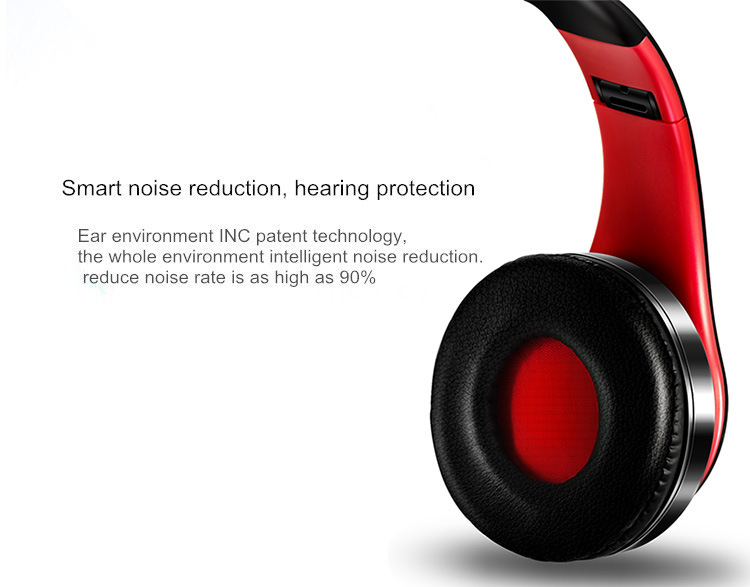
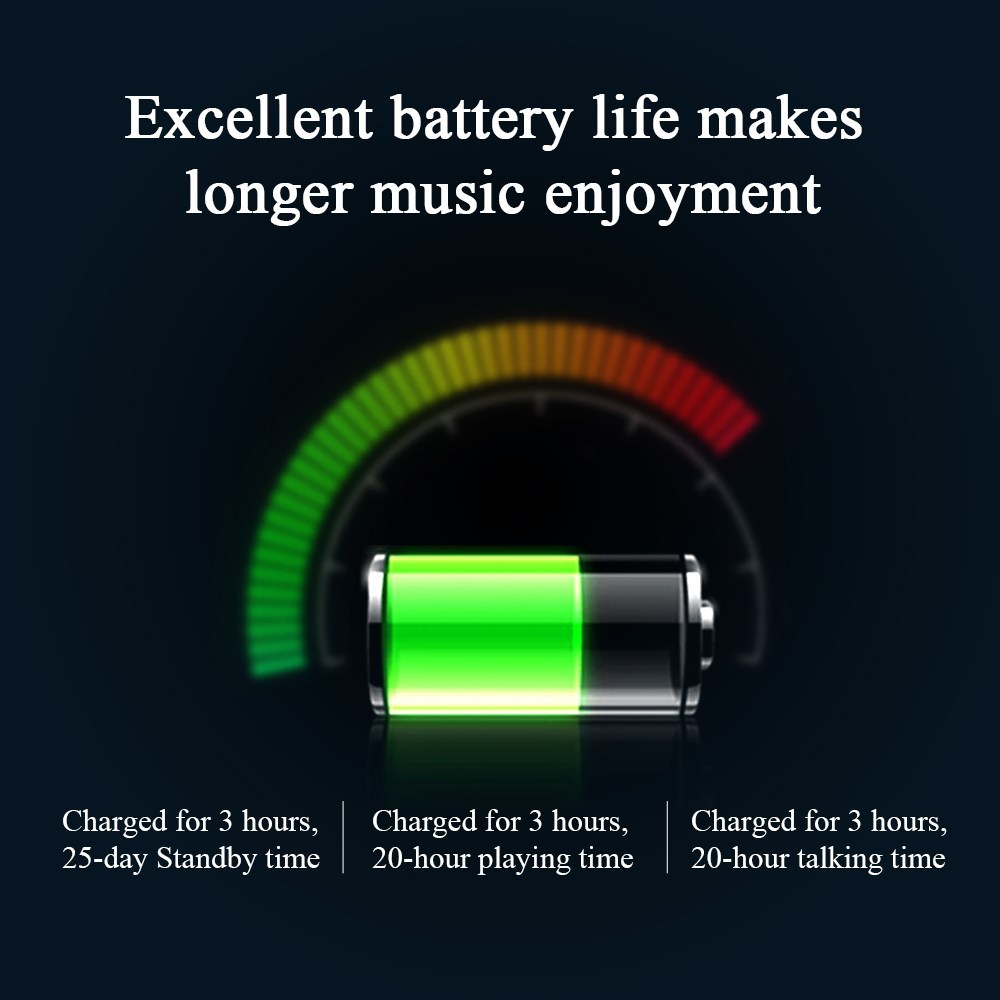




Packing list:
1 x colorful bluetooth headset(Please choose color,we will only ship the colors in your order)
1 x micro USB charge cable
1 x instruction guide
Note:NO audio cable and SD card include in the package!Thank you:)


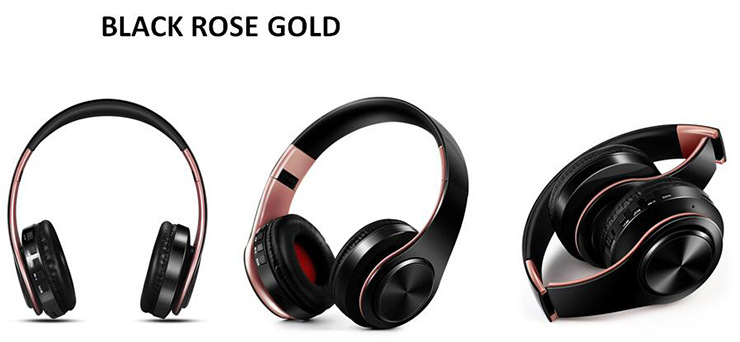













1.How to charge this headset?
Connect your computer and headphone with the USB cable.
2.How to start the headset and listen the music on the computer?
Please be sure your computer have a bluetooth function and turn on the bluetooth, then press headphone’s ON/OFF key and you will see the blue light blinking and get ready to pair, search and pair until connected. Use your computer to start music and enjoy it with the headset.
3. How to operate the bluetooth headphone with mobile phone?
a.Turn on bluetooth on mobile phone,press headphone’s ON/OFF key and you will see the blue light blinking and get ready to pair, search and pair until connected.
b. If someone call you, you just need press the Hang up/Pause button, and you can chat with your friend on the phone. Finished your talking, you just need press the Hang up/Pause button, and you can continue your music.
4.How to use the FM function?
Just press the MEQ button on the headset it will change to FM mode, press the "PAUSE" button to scan radio automatically, and short press "Volume+" and "Volume-" to choose scanned radio.
5.How to use the MP3 function?
Just insert the TF card into the slot, music will play directly.(we don't provide TF card)
















































